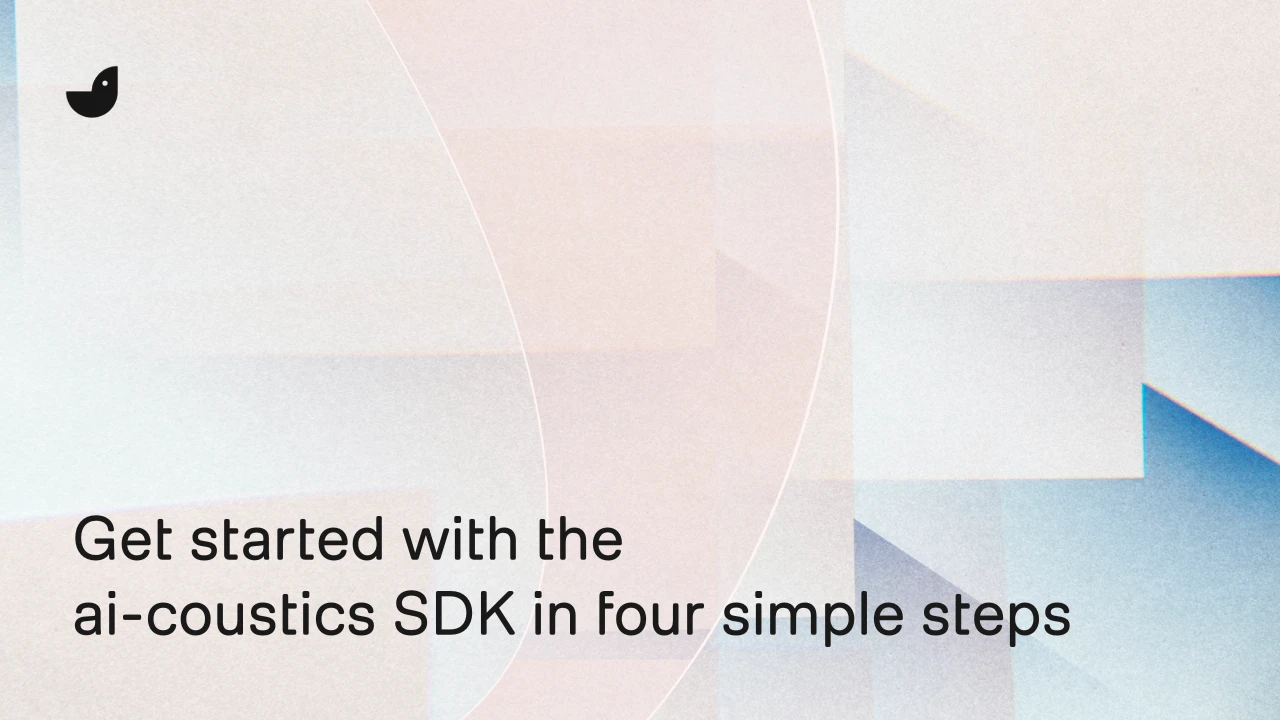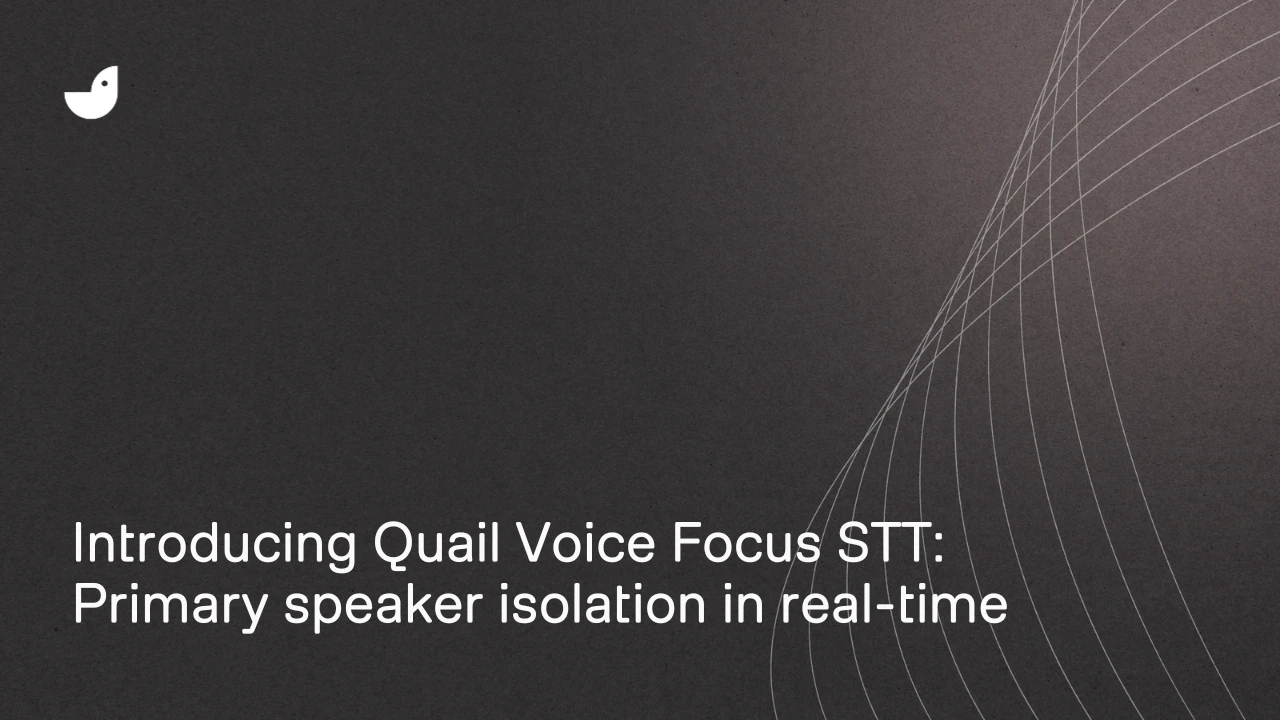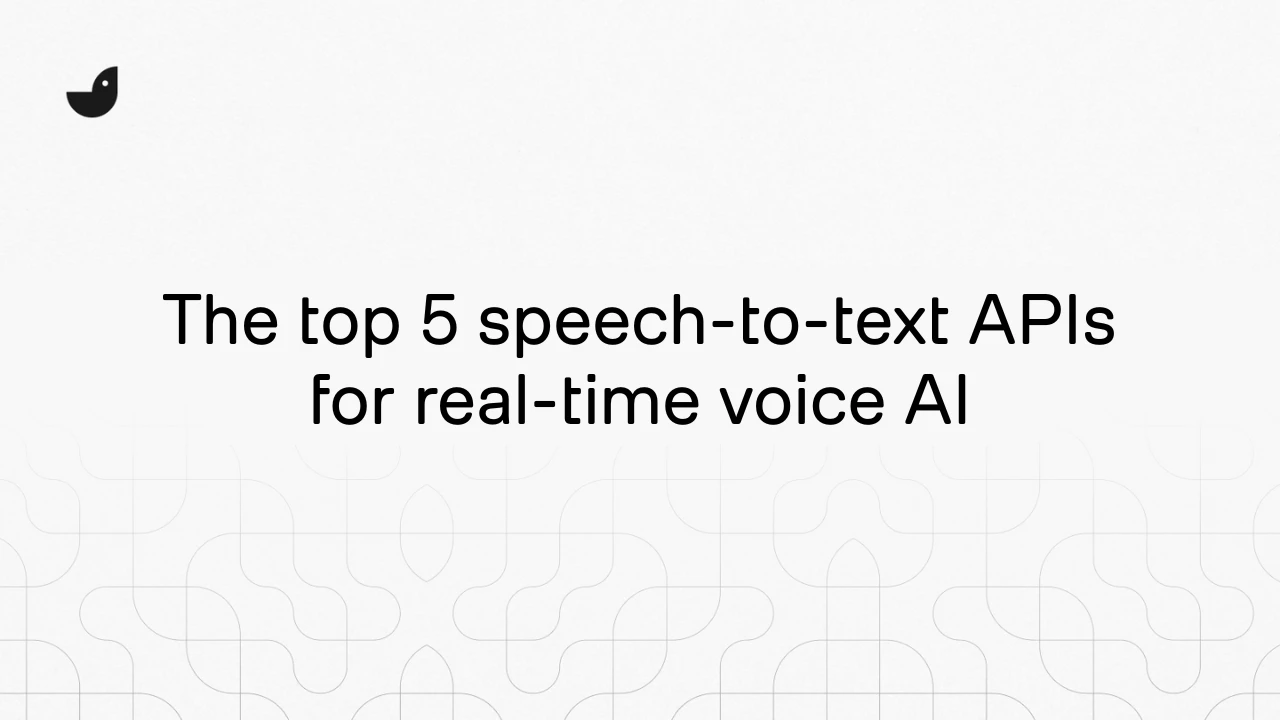Key Takeaways:
- AI hallucinations occur when an AI tool generates false or misleading information, across audio, text, video, image and more.
- They are usually a result of insufficient or biased training data and can be measured and reduced with metrics like word error rate and Levenstein Phoneme Distance (LPD).
- The AI model itself also plays a role in AI hallucinations, which is why at ai-coustics we use a reconstructive model and diverse data training to reduce AI hallucinations.
Artificial intelligence (AI) has revolutionized audio processing, from enhancing voice clarity in phone calls to removing background noise in podcasts and music production. But as powerful as AI is, it’s not perfect. One of its biggest flaws? AI hallucinations—unexpected, incorrect, or fabricated outputs that can distort reality.
AI hallucinations are a common topic and you might have heard of them in other forms of AI-generated content, including text-based and speech-to-text tools. In this guide, we’ll go through the different types of AI hallucinations, including audio AI hallucinations, and how we’re countering them here at ai-coustics.
What are AI hallucinations?
AI hallucinations occur when an artificial intelligence system generates false or misleading outputs. These errors usually happen because AI models don’t truly “understand” data the way humans do—they recognize patterns and make predictions based on training data. When the data is insufficient, biased, or misinterpreted, AI creates outputs that are unrealistic, misleading, or simply wrong.
While AI hallucinations are widely discussed in text and image generation (like chatbots making up facts or image generators adding non-existent objects), they also happen in audio applications—leading to distortions, artifacts, and entirely fabricated sounds.
What are the different types of AI hallucinations?
AI hallucinations can take different forms depending on the medium. Here are the key types across various AI applications:
- Text-based hallucinations – AI chatbots generating fake facts, misinformation, or unrealistic narratives.
- Image hallucinations – AI adding extra fingers to hands, creating distorted faces, or producing visual artifacts.
- Video hallucinations – AI-generated distortions, unnatural movement, or unrealistic scene reconstruction.
- Audio hallucinations – AI-generated distortions, changing the content or character of the sound, either in music or speech.
What can cause AI hallucinations in audio enhancement?
There are a range of factors which can cause AI hallucinations, including:
Data limitations: AI models can only infer from what they’ve seen during training. If they haven’t encountered certain sounds—like background music or rare speech patterns—they may misinterpret them.
Model bias: Even with diverse training, models tend to expect familiar patterns. A speech-trained model, for instance, may assume speech is always present, leading to unnatural enhancements or mistaking noise for speech.
Generative artifacts: Some AI models are designed to predict missing information rather than strictly process what is present, which can make them more flexible but also prone to hallucinating sounds that weren’t in the original input. Models trained with a stricter approach—like minimizing the difference from clean speech—are more deterministic and less likely to produce unpredictable artifacts.
Do AI hallucinations appear in AI-powered audio enhancement?
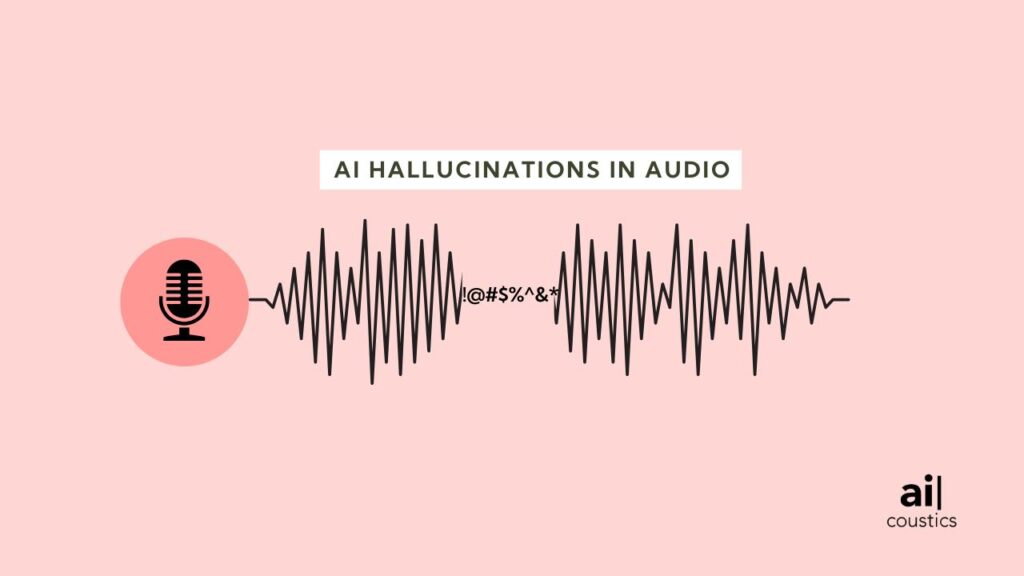
Yes! Like all forms of AI, AI-powered audio enhancement tools are susceptible to hallucinations, especially when processing complex sound environments.
Here are some common forms of AI audio hallucinations:
- Words or phonemes changing: A phoneme is the smallest possible phonetic unit, for example the p in pad. Sometimes AI audio hallucinations incorrectly interpret a word or phoneme, altering the speech content. It’s more likely to happen if the model was trained on a different language or the training data has a strong language bias.
- Changing speaker identity: Sometimes an AI model will change subtle details like timbre or prosody, making the speaker sound like a slightly different person and creating an “uncanny valley” effect.
- Phantom voices: In this case the AI mistakenly interprets non-speech sounds like street noise, music or even footsteps as speech and “enhances” them, creating voices where they don’t actually exist.
How do we deal with AI hallucinations at ai-coustics?
We’re no strangers to hallucinations: it’s part of the process when you’re working with AI. But there are a few ways we work to reduce hallucinations and ensure that they’re rare.
Data training
A lot of the time, audio hallucinations occur because your AI model does not have an extensive enough database to tell the difference between background audio and human speech. Or perhaps your model is trained only on voices that are speaking clearly into a microphone, without any tech issues, background noises or complex scenarios like a crowd or music.
At ai-coustics, we mitigate this issue by training our models on a huge range of scenarios. From degraded archival audio first recorded in the early 20th century to busy street soundscapes, we make sure our AI models are well-trained and able to distinguish between speech and other audio.
AI model
Remember how generative AI models are particularly prone to hallucinations? At ai-coustics we use something else: a reconstructive model.
Reconstructive AI is a middle ground between subtractive AI (which just takes away certain elements of audio, without parsing and understanding it) and generative AI (which generates new data based on approximating and sampling its data distribution). Reconstructive AI doesn’t ever generate new data, it just takes what’s there and reconstructs the original signal. This means that unlike generative AI, our model is not trained to hallucinate or speculate.
Measuring and differentiating
At ai-coustics we continuously evaluate metrics to detect hallucinations and improve on them with every model release. Some of these metrics include:
- Word error rate: We use a speech-to-text model to produce a transcription for each audio file. We compare the transcription of the enhanced audio file to a transcript of the original recording. If no words have been altered, added or removed during the enhancement, the transcriptions are identical, and the word error rate is zero. The higher the word error rate, the more AI hallucinations.
- Levenstein Phoneme Distance (LPD): This follows the same principle as the word-error rate but on an even smaller level, focusing on phonemes, the smallest building blocks of speech. We use a speech-to-text model trained to predict phonemes instead of a normal text transcription, and the phoneme transcription of the enhanced speech is compared to the original. A high phoneme distance indicates that the enhanced speech may sound ambiguous, mumbled, and may be harder to understand even though the words may not be wrong. It may also indicate that the AI has added phonemes (like little hisses, pops or coos) where there should not be any by interpreting non-speech noises in the degraded audio as speech.
- Speaker similarity: Here we focus on the features of your speech that make you sound like you and not like someone else. An AI model trained to recognize and differentiate between different speakers associates each audio file with some abstract speaker identity features and compares the features of enhanced speech to the original. A low speaker similarity indicates that the AI system has altered something about the voice that makes the person recognizable.
By consistently tracking, monitoring, and measuring these metrics, we ensure less AI hallucinations with every new development.
Reducing audio hallucinations, one step at a time
AI hallucinations in audio can be frustrating and they remain a challenge for everyone working in the space. At ai-coustics, this is a crucial part of our ongoing development and research. We’re already seeing huge progress in reducing AI hallucinations, and one day soon they’ll be a thing of the past.
If you use AI for audio enhancement, be sure to test different models, compare results, and always trust your ears! Why not get started by trying out our two models, Lark and Finch?